Alliance: Difference between revisions
Appearance
Created page with "=== Group Allies and Alliances in CIT === In '''CIT''', '''Group Allies''' are groups that have formed an alliance and are recognized with unique blips on the radar. '''Alliances''' allow groups to collaborate and interact more effectively by displaying ally information and enabling communication through alliance chat. ---- ==== Displaying Group Allies on the Radar ==== * '''Unique Blips''': Allies are shown on your radar with a '''unique blip''' that is similar to ''..." |
No edit summary |
||
| (One intermediate revision by the same user not shown) | |||
| Line 1: | Line 1: | ||
[[File:Ally.jpg|thumb|Alliance]] | |||
= Alliance System = | |||
Alliances allow [[groups]] to partner with each other for improved coordination. Members of allied groups can be highlighted on the map, communicate through shared chat, and use helpful commands for better gameplay synergy. | |||
---- | ---- | ||
== | == Blips and Map Visibility == | ||
* Allied group members appear on your radar with a '''circular "A" blip'''. | |||
* These blips resemble group/squad blips. | |||
* You can make all alliance blips appear '''green''' by enabling: | |||
** '''/settings > Classic Group, Squad, Alliance Blips > Yes''' | |||
* To enable alliance member name tags on the F11 map: | |||
** '''/settings > Enable Group/Alliance Member Names in F11 > Group and Alliance''' | |||
---- | ---- | ||
== | == Forming and Managing Alliances == | ||
Only '''founders or leaders''' of a group can create or remove alliances. | |||
=== Commands: === | |||
{| class="wikitable" | |||
!Command | |||
!Description | |||
|- | |||
|'''/alliance groupname''' | |||
|Create an alliance with the specified group | |||
|- | |||
|'''/acceptalliance alliancename''' | |||
|Accept an incoming alliance request | |||
|- | |||
|'''/addally groupname''' | |||
|Show a specific ally group on your radar | |||
|- | |||
|'''/deleteally groupname''' | |||
|Remove a specific ally group from your radar | |||
|- | |||
|'''/addally''' | |||
|Add all your alliance groups to your radar | |||
|- | |||
|'''/deleteally''' | |||
|Remove all alliance blips from your radar | |||
|- | |||
|'''/allycountd seconds reason''' | |||
|Start a countdown visible to all allies | |||
|} | |||
---- | ---- | ||
== Alliance Communication == | |||
{| class="wikitable" | |||
!Command | |||
!Description | |||
|- | |||
|'''/ac message''' | |||
|Send a message to alliance chat | |||
|- | |||
|'''/asc message''' | |||
|Send a message to private alliance staff chat (requires access) | |||
|- | |||
|'''/amotd message''' | |||
|Set the alliance message of the day (same as /gmotd and /smotd) | |||
|} | |||
---- | ---- | ||
== Alliance Destination Markers == | |||
You can place a shared destination marker for all allied members using: | |||
{| class="wikitable" | |||
!Command | |||
!Description | |||
|- | |||
|'''/mad''' | |||
|Opens the map to place a shared alliance destination | |||
|- | |||
|'''/mad playername''' | |||
|Set the destination on a specific player | |||
|- | |||
|'''/mad remove''' | |||
|Remove the current alliance destination marker | |||
|} | |||
Latest revision as of 17:06, 24 April 2025
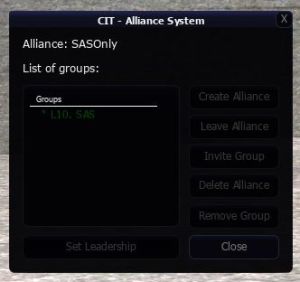
Alliance System
Alliances allow groups to partner with each other for improved coordination. Members of allied groups can be highlighted on the map, communicate through shared chat, and use helpful commands for better gameplay synergy.
Blips and Map Visibility
- Allied group members appear on your radar with a circular "A" blip.
- These blips resemble group/squad blips.
- You can make all alliance blips appear green by enabling:
- /settings > Classic Group, Squad, Alliance Blips > Yes
- To enable alliance member name tags on the F11 map:
- /settings > Enable Group/Alliance Member Names in F11 > Group and Alliance
Forming and Managing Alliances
Only founders or leaders of a group can create or remove alliances.
Commands:
| Command | Description |
|---|---|
| /alliance groupname | Create an alliance with the specified group |
| /acceptalliance alliancename | Accept an incoming alliance request |
| /addally groupname | Show a specific ally group on your radar |
| /deleteally groupname | Remove a specific ally group from your radar |
| /addally | Add all your alliance groups to your radar |
| /deleteally | Remove all alliance blips from your radar |
| /allycountd seconds reason | Start a countdown visible to all allies |
Alliance Communication
| Command | Description |
|---|---|
| /ac message | Send a message to alliance chat |
| /asc message | Send a message to private alliance staff chat (requires access) |
| /amotd message | Set the alliance message of the day (same as /gmotd and /smotd) |
Alliance Destination Markers
You can place a shared destination marker for all allied members using:
| Command | Description |
|---|---|
| /mad | Opens the map to place a shared alliance destination |
| /mad playername | Set the destination on a specific player |
| /mad remove | Remove the current alliance destination marker |
